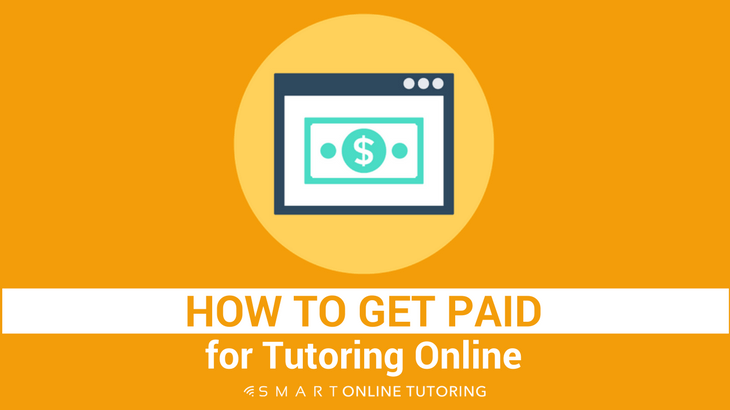How To Get Paid For Tutoring Online
I'll never forget the first time I received an email from PayPal to say that someone had bought one of my online lessons. It was at that moment I realised this online tutoring thing could actually work.
More...

Building a tutoring website, creating online lesson materials and advertising your services, ultimately all lead to one important goal. And that's getting someone to pay you to tutor them online. If your students live in the same country as you, then a bank transfer is one option but it's not ideal. Most of my students are international so I need an easy and cost effective way to receive money online.

Just for a second I'd like you to think about the last time you paid for something online. What was it that convinced you to click that buy button and enter your credit card details? Perhaps you'd used the website before or were familiar with the company. Familiarity builds trust and that's good news for online businesses because more people are buying online now than ever before. But how can you build trust as an independent tutor receiving online payment for your tutoring services? Use something that everyone has heard of...

If I see the option to 'Checkout With PayPal' on a website I've not used before, I'm far more likely to make a payment. I know that PayPal is secure and trustworthy. Because PayPal is an internationally recognised and trusted online system for making online payments, you can use it to build trust with your customers. When I first launched my website, I installed a buy now button with PayPal and added it to my site. Then when a student clicked this button, it would take them to the PayPal site where they could either sign up or pay through PayPal with their bank card. This worked quite well but unfortunately PayPal is not particularly user friendly and my students would sometimes get confused about the options to sign up, log in or pay as a guest. So the trust was there but I needed to find a better solution.
Enter Selz (referral link). This payment service integrates with PayPal and allows you to very easily add a buy button or a payment widget (small application) to your website. Customers can then pay with either a bank card or PayPal. This makes it faster and simpler to buy and adds an extra element of trust because they don't have to leave your site to enter payment details. PayPal + Selz = Winning formula for online sales.
How to set up a PayPal account
First things first. If you're not already signed up to PayPal then here's a quick step-by-step video guide to setting up and verifying your account:
Pressed for time? Here's a summary of the video:
Creating your account:
- Go to the PayPal website.
- Click Sign Up.
- Choose a business account (Standard is free, Pro is $30 per month but only necessary if you want to design the checkout process. I use the free Standard account.)
- Enter your email address and create a password.
- Complete the form with your personal information.
- Choose business type, category, sub category and URL.
- Add nationality, date of birth and confirm address.
Verifying your account:
- Confirm your email address – You should have received an email when you signed up so go to your inbox and click the “Confirm your email” button. If you can't see the email, check your spam folder. Then enter your PayPal password to confirm your email.
- Add your bank account - Enter your sort code and account number (you need a linked bank account to receive money and transfer money from your PayPal account to your bank account)
- Confirm your bank account – Find the PayPal code sent to your bank account and add this 4 digit confirmation code.
You're now ready to get PayPal set up on your website but to be able to offer payment via bank card, I recommend setting up a Selz account.
How to set up a Selz account
Watch the video tutorial below to see how easy it is to create a buy button or payment widget and add it to your WordPress website:
Want to see a Selz widget in action? Click the Get it now button, enter your name and email and you'll see what it looks like for your students. Note: I've created this example as a free item but for a paid item you would simply add your bank card or PayPal details after entering your name and email address.
So let's recap. You now know how to:
- Create and validate your PayPal account.
- Set up a Selz account.
- Create a payment button or widget.
- Insert a payment button or widget into your WordPress website (click here if you need more info about setting up a WordPress website).
That means you're now ready to start receiving online payments and get paid for tutoring online.
#winning
Any comments? Head on down to the comments box below. I'd love to hear what you think and I'm happy to help you with any of your online tutoring questions.