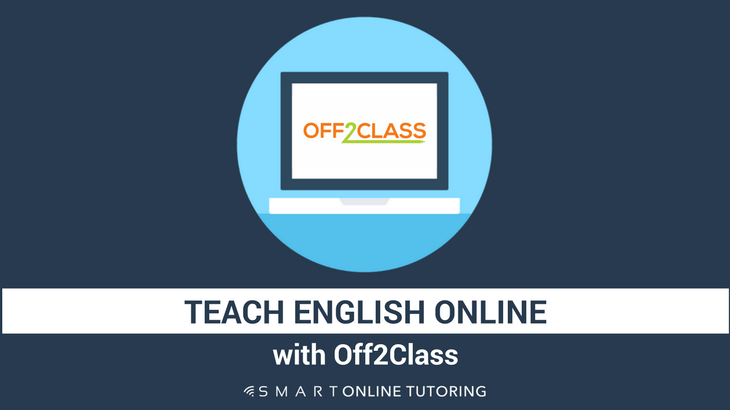Teach English Online with Off2Class
I've got 2 words for you: lesson planning. If you're a teacher or tutor, maybe those words are synonymous with long evenings or Sunday afternoons preparing for the following week. Wouldn't it be great if you could have all your lessons prepared for you by someone else. Well, if you teach English as a second language (ESL), then this dream is now a reality!
More...
I know when I first started teaching English, I spent A LOT of time preparing lessons. When I started tutoring online, I found a free tool called Google Slides where you can create online lessons to share with your students. Check out my article that shows you how you can create your own interactive lesson materials for tutoring online.
Even though this works well, it still takes time to create and build up a library of lesson materials. And as the saying goes, 'time is money', so the more time you spend preparing lessons, the less time you have for tutoring.

Does lesson planning make you feel like this?

'Time is money'
Off2Class - Lesson planning made easy
This week, I'm testing out Off2Class, which is an ESL teacher toolkit that has pre-prepared English lessons combined with a student management system.
Here are the key features:
- Free Plan available with 150 lessons
- Access to over 1000 online lessons covering everything from reading and listening to IELTS, TOEFL, Business English, vocabulary, grammar and pronunciation.
- Elementary to advanced level materials
- Student management system to monitor student progress
- Ability to assign and receive homework
- Interactive games
- Placement test with gap analysis
- Subscription prices start at $8 per month for 2 student accounts
Watch my video tutorial below to learn how to set up your free trial account, add and enrol students, take notes, annotate slides and more:
Cool feature alert!
If you teach English online or face to face and want to get more students, this cool feature from Off2Class is for you:
How to use the placement test
From the home page, choose the Placement Test option under the Teacher tab and assign the test to one of your existing student profiles. This will send an email to your student to notify them that the placement test has been added to their profile.
"What about prospective students?"
If someone has contacted you to express interest in being tutored or you've done a trial lesson, you can also send them the placement test. When they complete the test, this will give you a much better idea of what areas they need help with and how you can structure their learning. You can do this by viewing the 'Gap Analysis' that is automatically generated. Here you can see exactly which questions they answered incorrectly and the recommended lessons you can teach based on the mistakes your prospective student made.
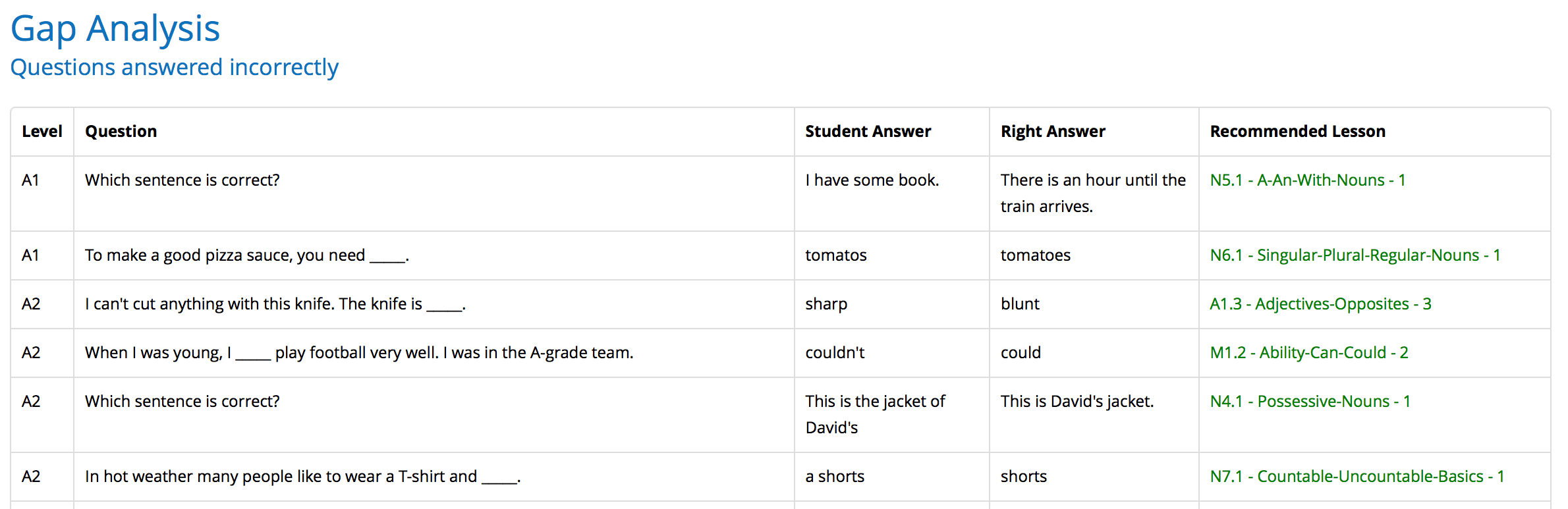
This is a great way to analyse either your existing or prospective students. When they've answered the questions, you will receive a CEFR proficiency level and you can then plan a personalised course based on their individual needs. This could be an excellent selling point for you as a tutor and a strong motivation for your students to either start or continue learning with you. This is also good news for you as the tutor because all of the lesson planning has been done for you, meaning you can start tutoring straight away.
Let's have some fun
A bonus addition to the lessons and placement test are the interactive games. There's a choice of either a quiz or a 'Who Wants To Be A Millionaire' style gameshow. Both games allow you to choose the language you want to practise from the bank of lesson materials available. Watch the 5 minute video below to see these games in action:
So far so good
I've been testing these materials out this week with my students and so far the feedback has been positive. Each lesson has plenty of good quality content (usually 15-20 slides), with teaching notes for every slide. Being able to annotate the slides with a pen or text is very handy and there's also a feature that turns your screen into a blank canvas where you can create your own lesson materials. I was particularly impressed with the placement test and gap analysis, the addition of IELTS and TOEFL materials are helpful if you're preparing students for these exams and the language games are a fun bonus.
If you want to save time planning lessons, would like to analyse your student's level or need help with how to teach English online, sign up for your free plan here.