The Best Tool For Online Tutoring
A tutor reviews online tutoring tools, software, and agencies
What's the first thing you think of when you hear the word Skype? Making a long-distance call to a friend or family member in another country? A free way to talk on the Internet (if you don't lose the connection)? Most people have heard of Skype, so when talking about my job, I usually say I teach English online using Skype. The reality is, most of the time, I don't use it. Why? Because there's something much better. I've found the best tool for online tutoring.
More...
I used Skype for several years and was relatively happy with the software. It's free for one-to-one lessons, most people have an account, and it's easy to use.
The biggest drawback is that the connection can be quite unstable. Even with a powerful computer and super fast broadband connection, sometimes it's difficult or impossible to run online lessons with some of my students from certain countries. There's nothing more frustrating than trying to run a trial lesson and explain the benefits of online tutoring to a new student when you can hardly hear each other, or it keeps cutting out. That usually results in a lost sale.
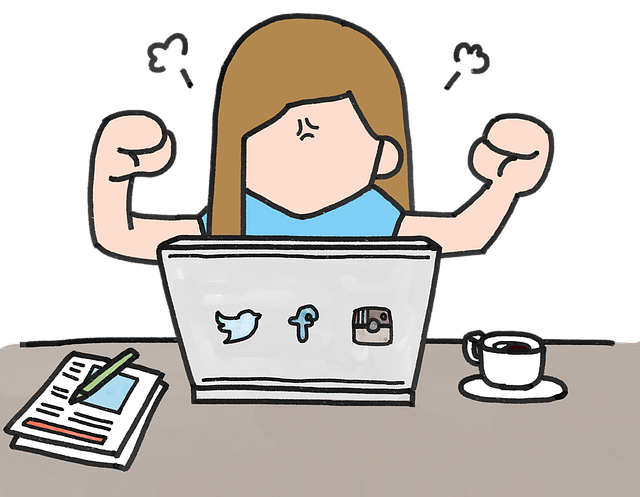
Is Zoom the most popular software for online tutors?
Every now and again I come across a piece of software that changes how I run my tutoring business. I had to test it out when I heard that the Zoom tool had a better connection than Skype. I wasn't disappointed. This is now my software of choice for most of my students where connectivity is an issue like Saudi Arabia, the UAE, Brazil and Singapore. Having much more reliable and consistent connectivity for video or voice-only calls has made a big difference to the number of students I've been able to teach. In many ways, I feel it is the best online tutoring software/tool.
Stability & costs
My lessons are now no longer interrupted by dropped calls. But that's not all. The Zoom online tool has a host of other features that are all included with their free membership. For $14.99 per month, you can have up to 30 hours per meeting for one-to-one lessons (compared to 40 minutes per meeting on the free plan).
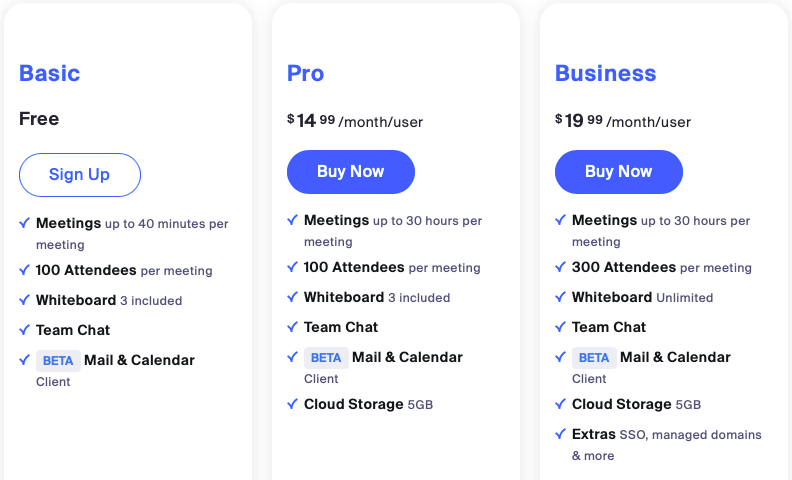
Group lessons
Tutor group lessons? You can tutor more than one student at a time with a group meeting (up to 100 participants) but on the free plan, this is limited to 40 minutes per meeting. For $14.99 per month, you can have up to 30 hours meeting duration for group lessons as well as one-to-one.
Screen Sharing
Being able to share your screen is a great way of tutoring online. This is possible in Skype but with Zoom, you have the added functionality to annotate what's on your screen. Check out the video below to see this very handy software feature in action:
Whiteboard
Do you prefer using a whiteboard to tutor rather than slides or a document? No problem! You can even share your screen as if it's a whiteboard with Zoom software. Draw on it, add text or do anything else you would normally do on a whiteboard, all in real time for your student to see. Watch the video below to see how:
Recording
You can also record everything you see and hear on the call with Zoom. At the end of your meeting, this recording will instantly be saved to your computer where you can access it and share it with your student to review the lesson later. Watch how easy it is to record, save and access any online lesson you teach using the software tool. All for free:
Zoom + Google Slides
Want to combine Zoom with Google Slides to be totally in control of your online lesson materials? It's super easy if you choose online teaching tools. Watch the short video below and discover the secret to these two powerful, but absolutely free online teaching tools that I use every day:
Best Whiteboard For Teaching Online
Having tested out several different online whiteboard tools when tutoring online, I was interested to find out if new kid on the block BitPaper was up to scratch.
Overall, I give BitPaper 9 out of 10 stars in my review. I love the fact that it's quick and easy to get started so if you or your student are new to online tutoring, you've got nothing to fear.
Is BitPaper the best collaborative whiteboard for online tutors?
If you want an easy to use and interactive tool to share lesson materials with your online students, look no further than BitPaper.
Click here to learn more about teaching and collaborating online with BitPaper
Best calendar software for scheduling online lessons with students
With Calendly, now you can schedule online lessons 24/7 and every time students book lessons, your online calendar will be automatically updated. A great addition to your online tutoring tools.
Sure, it takes a bit of time to set up your Calendly calendar, but if you follow the steps I've outlined in my article, this will save you a ton of time and effort. Instead of faffing around with emails or time zone maths, you'll be able to focus on much more exciting and rewarding things like tutoring your students and growing your online business.
Online appointment scheduling will improve your time management and deliver better customer service for your students. I recommend using Calendly for your appointment scheduling software.
Which tutoring agencies support online tutoring via video?
Top online tutoring agency - The Profs
The Profs offer one-to-one online tutoring to students in the UK and around the world, as well as face-to-face tutoring in London. Many companies offer ‘online tutoring’, but The Profs goes much further to support its freelance tutors to work remotely. They offer online training programmes to help tutors learn to teach online professionally. They provide a suggested list of software and hardware to aid tutors in getting started with online tuition and a 'How To Tutor Online' blog series with plenty of handy tips.
Top online tutoring marketplace - Spires
Spires was designed and built by tutors for tutors, and is at the top when it comes to online tutoring technology. It is the most stable system and has the most advanced, and hassle-free, student sign-up, class delivery and tutor payment process. Spires is one of the top online tutoring platforms. It offers students and tutors the most advanced technology in the marketplace.
My use case for online teaching tools
I tutored a Saudi student for 6 hours per week, and he liked to go to a nearby hotel and have his online lessons using his iPhone. He scheduled the times with me via Calendly. I used a combination of a voice-only Zoom call and a Zoom screen share of my Google Slides presentation, and it worked perfectly. We could hear each other clearly. He could see my computer screen as I went through each slide. I added new language, corrected mistakes, shared images, jumped from the presentation to an online dictionary to a Google image, and then returned to the slides again. I used the annotation function to draw over the slides and web pages I visited and did everything I would normally do in an online lesson. The cool thing is that I used to teach him face-to-face in a hotel reception here in Bristol when he visited the UK for an intensive language course. Now I could tutor him every week using these amazing online tools, only this time, I was four thousand miles away from him. Wow, I love technology!
Your turn - what tools and software are you going to use for online tutoring?
First of all, high five for reading this far! What's your favourite online teaching tool? Do you have some great maths tutor software? If you have a solution, or can offer reviews, or compare free and paid features of teaching tools, or have an online whiteboard tool you think is something all maths tutors online need to know about, perhaps you are an online maths tutor, or GCSE maths tutor, and user a particular LMS with your private students or adult learners, maybe you know a great jobs board, or training course, or notes software that integrates with free whiteboards - anything at all - share it in the comments!
Now, this is the part where you have 3 options to choose on your online tutor journey:
Option A – No change
Stick with Skype and put up with the average connection and basic functions.
Option B – I'll think about it
Think that Zoom sounds good but worry that you're not very techie and maybe try it later when you feel more confident with online tutoring.
Option C – Up your online tutoring game ASAP
Sign up to Zoom by clicking this link right now and give it a go. (Hint – This is definitely the best option if you want to provide high-quality, interactive online lessons without worrying about a dodgy connection). It'll cost you nothing, it's simple to use and it has the potential to take your online tutoring to the next level. When it comes to Skype Vs Zoom, Zoom is the best tool for online tutoring.
Your call.
P.S. Choose option C!


